I just learned how to draw a density plot with the seaborn Python module:
import numpy as np
import torch
from matplotlib import pyplot as plt
from matplotlib.pyplot import (plot, savefig, xlim, figure,
ylim, legend, boxplot, setp,
axes, xlabel, ylabel, xticks,
axvline)
import seaborn as sns
layer1_G1_G2 = [-0.05567627772688866,
-0.06829605251550674,
-0.0721447765827179,
-0.05942181497812271,
-0.061410266906023026,
-0.062010858207941055,
-0.05238522216677666,
-0.057129692286252975,
-0.06323938071727753,
-0.07018601894378662,
-0.05972284823656082,
-0.06124034896492958,
-0.06971242278814316,
-0.06730005890130997]
def make_density(layer_list,color, layer_num):
layer_list_tensor = torch.tensor(layer_list)
# Plot formatting
plt.title('Density Plot of Median Stn. MC-Losses at Layer ' + layer_num)
plt.xlabel('MC-Loss')
plt.ylabel('Density')
plt.xlim(-0.2,0.05)
plt.ylim(0, 85)
min_ylim, max_ylim = plt.ylim()
# Draw the density plot
sns.distplot(layer_list, hist = False, kde = True,
kde_kws = {'linewidth': 2}, color=color)
# plot the density plot
# the resulting density plot is shown below
>>> make_density(layer1_G1_G2, 'green','1')
How can I draw a vertical line at the mode of this density curve on this distplot?
Thank you,