Android studio gave the error:
Execution failed for task ':app:kaptDebugKotlin'.
> A failure occurred while executing org.jetbrains.kotlin.gradle.internal.KaptExecution
> java.lang.reflect.InvocationTargetException (no error message)
I want to add in my project Kotlin Coroutines and use it with Room database. But after added all libraries I got this error. This is all information from the compiler.
I have identified, This is because of the annotation @Database. If I removed this annotation, the error don't appear, but Room is not working too.
My gradle file:
apply plugin: 'com.android.application'
apply plugin: 'kotlin-android'
apply plugin: 'kotlin-android-extensions'
apply plugin: 'kotlin-kapt'
//apply plugin: 'androidx.navigation.safeargs'
kotlin {
experimental {
coroutines 'enable'
}
}
android {
compileSdkVersion 29
defaultConfig {
applicationId "com.bestcred.coursetthree"
minSdkVersion 21
targetSdkVersion 29
versionCode 1
versionName "1.0"
testInstrumentationRunner "androidx.test.runner.AndroidJUnitRunner"
//vectorDrawables.useSupportLibrary = true
}
buildTypes {
release {
minifyEnabled false
proguardFiles getDefaultProguardFile('proguard-android.txt'), 'proguard-rules.pro'
}
}
// Enables data binding.
buildFeatures {
dataBinding true
}
}
dependencies {
implementation "org.jetbrains.kotlin:kotlin-stdlib-jdk7:$kotlin_version"
// Support libraries
implementation "androidx.appcompat:appcompat:1.2.0"
implementation 'com.google.android.material:material:1.2.0'
implementation "androidx.fragment:fragment:1.2.5"
implementation "androidx.constraintlayout:constraintlayout:2.0.0"
// Android KTX
implementation 'androidx.core:core-ktx:1.3.1'
// Room and Lifecycle dependencies
implementation "androidx.room:room-runtime:$room_version"
implementation 'androidx.legacy:legacy-support-v4:1.0.0'
kapt "android.arch.persistence.room:compiler:$room_version"
// Kotlin Extensions and Coroutines support for Room
implementation "androidx.room:room-ktx:$room_version"
// Coroutines
implementation "org.jetbrains.kotlinx:kotlinx-coroutines-core:$coroutine_version"
implementation "org.jetbrains.kotlinx:kotlinx-coroutines-android:$coroutine_version"
}
kotlin_version = "1.4.0"
room_version = "2.2.5"
coroutine_version = '1.3.9'
I update Room version and add Kotlin Coroutines. What's problem?