I have a stateful widget with tabs at the top and has a list below it. The list is subdivided into different categories. Each category is listed into each tab. What I want to do is when an item is pressed in the tab, I want its corresponding category in the list to scroll to view.
Here is the relevant code for reference:
SliverPersistentHeader(
pinned: true,
delegate: _SliverAppBarTabDelegate(
child: Container(
child: TabBar(
isScrollable: true,
labelColor: Colors.black,
tabs: createTabList(),
controller: tabBarController,
),
),
),
),
SliverList(
delegate: SliverChildBuilderDelegate(
(context, index) {
return Padding(
padding: const EdgeInsets.only(top: kSpacerRegular),
child: RestaurantMenuCard(menuCard: menuCards[index]),
);
},
childCount: menuCards.length,
),
),
I searched all day looking for a solution but could not find one. I also tried this package but does not seem to work in my case.
Here is my 'widget tree' for more context:
@override
Widget build(BuildContext context) {
return Scaffold(
body: CustomScrollView(
slivers: <Widget>[
SliverAppBar(),
SliverPersistentHeader(),
SliverList(),
],
),
);
}
A screen capture for more context