I'm new to programming and only as a hobby, usually if I have a problem I can find the answer on the internet somewhere, but having spent best part of 2 days and still can't figure this one out. I'm programming an android app using kotlin and android studio. First question asked, please be gentle!
I have a date saved in Firestore as timestamp saved with this code through hashmap
val dateFormat = SimpleDateFormat("dd-MM-yyyy")
val date = findViewById<TextView>(R.id.textMatchDate).text.toString()
val timeStamp = Timestamp(dateFormat.parse(date)
timeStamp is then saved to firestore.
My code for retrieval is
val date = "01-01-2020"
val date1 = dateFormat.parse(date)
val startDate = Timestamp(date1)
val db = FirebaseFirestore.getInstance()
db.collection("snookerResults")
.whereGreaterThan("date", startDate)
.whereEqualTo("homeTeam", team)
.get()
.addOnSuccessListener {...}
I've put the means 0f getting startDate for simplicity it is is derived programatically but is string of the same format. I get an empty array despite knowing ther are results that should be returned. If I comment out the whereGreaterThan line I get all results returned.
I have Log outputs to illustrate the problem when I run normally I get this output:-
2020-08-29 23:27:04.858 17112-17112/com.example.aggregatecalculator I/handicap: chosen team is The Brunswick
2020-08-29 23:27:05.086 17112-17112/com.example.aggregatecalculator I/handicap: startdate is Timestamp(seconds=1577836800, nanoseconds=0)
If I comment out the whereGreaterThan line then I get this output
2020-08-29 23:37:08.331 18164-18164/com.example.aggregatecalculator I/handicap: chosen team is The Brunswick
2020-08-29 23:37:08.582 18164-18164/com.example.aggregatecalculator I/handicap: startdate is Timestamp(seconds=1577836800, nanoseconds=0)
2020-08-29 23:37:08.583 18164-18164/com.example.aggregatecalculator I/handicap: date is [Wed Jan 01 00:00:00 GMT+00:00 2020, Wed Sep 30 00:00:00 GMT+01:00 2020]
2020-08-29 23:37:08.793 18164-18164/com.example.aggregatecalculator I/handicapresults: date is Timestamp(seconds=1583712000, nanoseconds=0)
2020-08-29 23:37:08.793 18164-18164/com.example.aggregatecalculator I/handicapresults: date is Timestamp(seconds=1575244800, nanoseconds=0)
2020-08-29 23:37:08.793 18164-18164/com.example.aggregatecalculator I/handicapresults: date is Timestamp(seconds=1569798000, nanoseconds=0)
2020-08-29 23:37:08.794 18164-18164/com.example.aggregatecalculator I/handicapresults: date is Timestamp(seconds=1572825600, nanoseconds=0)
2020-08-29 23:37:08.794 18164-18164/com.example.aggregatecalculator I/handicapresults: date is Timestamp(seconds=1582502400, nanoseconds=0)
2020-08-29 23:37:08.794 18164-18164/com.example.aggregatecalculator I/handicapresults: date is Timestamp(seconds=1584921600, nanoseconds=0)
2020-08-29 23:37:08.795 18164-18164/com.example.aggregatecalculator I/handicapresults: date is Timestamp(seconds=1568588400, nanoseconds=0)
2020-08-29 23:37:08.795 18164-18164/com.example.aggregatecalculator I/handicapresults: date is Timestamp(seconds=1574035200, nanoseconds=0)
2020-08-29 23:37:08.795 18164-18164/com.example.aggregatecalculator I/handicapresults: date is Timestamp(seconds=1571612400, nanoseconds=0)
2020-08-29 23:37:08.796 18164-18164/com.example.aggregatecalculator I/handicapresults: date is Timestamp(seconds=1571007600, nanoseconds=0)
As you can see timestamp is same format and 3 returned timestamp's are greater than the startdate so in theary should return with the whereGreaterThan clause
fun getNewHcap(team: String){
val players = arrayListOf<String>()
val db = FirebaseFirestore.getInstance()
db.collection("SnookerPlayers")
.whereEqualTo("league", "Big Table Monday")
.whereEqualTo("team", team)
.get()
.addOnSuccessListener { task ->
for (doclist in task){
val player = doclist["player"].toString()
players.add(player)
}
val dates = hcapMinMaxDate()
val dateFormat = SimpleDateFormat("dd-MM-yyyy")
val date = "01-01-2020"
val date1 = dateFormat.parse(date)
val startDate = Timestamp(date1)
val endDate = Timestamp(dates[1])
Log.i("handicap", "startdate is $startDate")
// Log.i("handicap", "startdate is $endDate")
val db = FirebaseFirestore.getInstance()
db.collection("snookerResults")
//.whereGreaterThan("date", startDate)
.whereEqualTo("homeTeam", team)
//.whereLessThan("date", endDate)
.get()
.addOnSuccessListener { task ->
for (docList in task){
// val player = docList["home player 1"].toString()
val date = docList["date"].toString()
Log.i("handicapresults", "date is $date")
}
}
Log.i("handicap", "date is $dates")
}
Log.i("handicap", "chosen team is $team")