I have downloaded zip fil from github, did npm install, and run react-native start android.
I receiver the following:
Now when i open the browser it say
My android emulator is opened but not connected. No error messages.
Any help how to run the project. The project is in github: https://github.com/itzpradip/react-navigation-v5-mix.
Thanks sal