I'm seeing some strange behaviour with Subversion in Eclipse IDE.
I'm using the subversion plugin from http://download.eclipse.org/technology/subversive/0.7/update-site/
I've screen captured the problem below with exclamation marks next to the views package and contents...
Team > Commit seems to have no effect, although no errors are reported. After commit files are still marked as changed (with the ">" symbol next to them)
The code executes fine and there are no errors or warnings in the marked files.
It's hard to see how there can be conflicts given that I'm the only one using this repository, with only one computer. And I don't use any other editor or commit mechanism.
I'm not too sure what's going on.
Any ideas?