I'm trying to use flex box to put a view on the bottom of the screen.
I have a HomeScreen (which contains the button), The HomeScreen component is being set on App.js NavigationContainer.
I set the HomeScreen to display:"flex" and gave the HomeScreen itself flex: 1, However, when I set my FloatingButton to be alignSelf: "flex-end", it does not go to the bottom of the screen.
This is a snack link with the relevant code: https://snack.expo.io/VVQZAPoej
This is how it is right now:
I set the background to be dark, so I can see that the HomeScreen does indeed takes the whole screen height.