There is a line between tab-layout and toolbar that I can not remove. I set elevation = 0 for both tab-layout and toolbar but it does not help. Toolbar is in main activity and tab-layout isin another XML file that is related to a fragment. Each fragment separately, has its own XML that contains separate tabs.
This is the tab-layout in file one.xml:
<?xml version="1.0" encoding="utf-8"?>
<androidx.constraintlayout.widget.ConstraintLayout
xmlns:android="http://schemas.android.com/apk/res/android"
xmlns:app="http://schemas.android.com/apk/res-auto"
xmlns:tools="http://schemas.android.com/tools"
android:layout_width="match_parent"
android:layout_height="match_parent"
>
<androidx.swiperefreshlayout.widget.SwipeRefreshLayout
android:id="@+id/srlRefresh"
android:layout_width="match_parent"
android:layout_height="match_parent">
<androidx.viewpager.widget.ViewPager
android:id="@+id/pager"
android:background="@color/grayBackground"
android:layout_width="match_parent"
android:layoutDirection="ltr"
android:layout_height="match_parent">
<com.google.android.material.tabs.TabLayout
app:elevation="0dp"
android:id="@+id/tab"
android:background="@color/green"
app:tabTextColor="@color/white"
app:tabSelectedTextColor="@color/white"
android:layout_width="match_parent"
android:layout_height="wrap_content"
app:tabTextAppearance="@style/tab_text"
app:layout_constraintBottom_toBottomOf="parent"
app:layout_constraintEnd_toEndOf="parent">
</com.google.android.material.tabs.TabLayout>
</androidx.viewpager.widget.ViewPager>
</androidx.swiperefreshlayout.widget.SwipeRefreshLayout>
</androidx.constraintlayout.widget.ConstraintLayout>
and mainactivity.xml
<?xml version="1.0" encoding="utf-8"?>
<androidx.drawerlayout.widget.DrawerLayout xmlns:android="http://schemas.android.com/apk/res/android"
xmlns:app="http://schemas.android.com/apk/res-auto"
xmlns:tools="http://schemas.android.com/tools"
android:id="@+id/drawer_layout"
android:layout_width="match_parent"
android:layout_height="match_parent"
android:fitsSystemWindows="true"
android:layoutDirection="rtl"
tools:context=".MainActivity">
<RelativeLayout
android:layout_width="match_parent"
android:layout_height="match_parent"
android:orientation="vertical">
<FrameLayout
android:id="@+id/container"
android:layout_width="match_parent"
android:layout_height="match_parent"
android:layout_above="@+id/linearLayout"
android:layout_below="@+id/toolbar"
/>
<androidx.appcompat.widget.Toolbar
android:id="@+id/toolbar"
app:theme="@style/ToolbarColoredBackArrow"
style="@style/ThemeOverlay.AppCompat.Dark.ActionBar"
android:layout_width="match_parent"
android:layout_height="?attr/actionBarSize"
android:background="@color/green"
app:popupTheme="@style/ThemeOverlay.AppCompat.Light"
app:titleTextAppearance="@style/Toolbar.TitleText"
app:elevation="0dp"
>
<Button
android:id="@+id/favoriteBtn"
android:layout_gravity="left"
android:layout_marginLeft="16dp"
android:layout_width="30dp"
android:layout_height="30dp"
android:visibility="invisible" />
</androidx.appcompat.widget.Toolbar>
<LinearLayout
android:id="@+id/linearLayout"
android:layout_width="match_parent"
android:layout_height="1dp"
android:layout_above="@+id/bottomNavigationView"
android:background="@color/green"
android:orientation="vertical" />
<com.google.android.material.bottomnavigation.BottomNavigationView
android:id="@+id/bottomNavigationView"
android:layout_width="match_parent"
android:layout_height="wrap_content"
android:layout_alignParentBottom="true"
android:background="@color/lightGray"
android:layoutDirection="rtl"
app:itemIconTint="@drawable/nav_color_selecton"
app:itemTextAppearanceActive="@style/bottom_navigation_textappreance"
app:itemTextAppearanceInactive="@style/bottom_navigation_textappreance"
app:itemTextColor="@drawable/nav_color_selecton"
app:menu="@menu/bottom_nav_menu"
app:labelVisibilityMode="labeled"
android:elevation="0dp"
/>
<ProgressBar
android:id="@+id/dataProgressBar"
android:visibility="visible"
android:layout_width="50dp"
android:layout_height="50dp"
android:indeterminate="true"
android:layout_centerInParent="true"
/>
</RelativeLayout>
<com.google.android.material.navigation.NavigationView
android:layoutDirection="rtl"
android:id="@+id/nav_view"
android:layout_width="wrap_content"
android:layout_height="match_parent"
android:layout_gravity="start"
android:background="@color/lightGray"
app:itemTextColor="@color/gray"
android:fitsSystemWindows="true"
app:itemIconTint="@color/green"
app:headerLayout="@layout/nav_header"
app:itemTextAppearance="@style/RobotoTextViewStyle"
app:menu="@menu/menu"
android:theme="@style/divider"
/>
</androidx.drawerlayout.widget.DrawerLayout>
with relative layout instead of frameLayout: it dose not work.
<RelativeLayout
android:id="@+id/container"
android:layout_width="match_parent"
android:layout_height="match_parent"
android:layout_above="@+id/linearLayout"
android:layout_below="@+id/toolbar"
/>
<androidx.appcompat.widget.Toolbar
android:id="@+id/toolbar"
app:theme="@style/ToolbarColoredBackArrow"
style="@style/ThemeOverlay.AppCompat.Dark.ActionBar"
android:layout_width="match_parent"
android:layout_height="?attr/actionBarSize"
android:background="@color/green"
app:popupTheme="@style/ThemeOverlay.AppCompat.Light"
app:titleTextAppearance="@style/Toolbar.TitleText"
app:elevation="0dp"
>
<Button
android:id="@+id/favoriteBtn"
android:layout_gravity="left"
android:layout_marginLeft="16dp"
android:layout_width="30dp"
android:layout_height="30dp"
android:background="@drawable/bookmark_off"
android:visibility="invisible" />
</androidx.appcompat.widget.Toolbar>