How can I remove the space between two columns? I need the below-highlighted space to be removed.
I tried text-nowrap but didn't work as expected.
<link href="https://stackpath.bootstrapcdn.com/bootstrap/4.5.0/css/bootstrap.min.css" rel="stylesheet" integrity="sha384-9aIt2nRpC12Uk9gS9baDl411NQApFmC26EwAOH8WgZl5MYYxFfc+NcPb1dKGj7Sk" crossorigin="anonymous">
<script src="https://code.jquery.com/jquery-3.5.1.min.js" integrity="sha256-9/aliU8dGd2tb6OSsuzixeV4y/faTqgFtohetphbbj0=" crossorigin="anonymous"></script>
<script src="https://stackpath.bootstrapcdn.com/bootstrap/4.5.0/js/bootstrap.min.js" integrity="sha384-OgVRvuATP1z7JjHLkuOU7Xw704+h835Lr+6QL9UvYjZE3Ipu6Tp75j7Bh/kR0JKI" crossorigin="anonymous"></script>
<link href="https://cdnjs.cloudflare.com/ajax/libs/font-awesome/5.12.0-2/css/all.min.css" rel="stylesheet">
<style>
.hiddenFramehideclass {
position: absolute;
top: -1px;
left: -1px;
width: 1px;
height: 1px;
}
</style>
<div class="container shadow p-3 sm-5 bg-white rounded">
<form method="post" class="needs-validation" action="" enctype="multipart/form-data" id="registerform" target="hiddenFrame">
<h2>Register</h2>
<hr />
<table class="table table-borderless text-nowrap">
<tbody>
<tr>
<td>
<label for="firstnameid">First Name: </label>
</td>
<td>
<input id="firstnameid" type="text" placeholder="First Name" class="form-control" name="txtfirstname" required />
</td>
</tr>
<tr>
<td>
<label for="lastnameid">Last Name: </label>
</td>
<td>
<input id="lastnameid" type="text" placeholder="Last Name" class="form-control" name="txtlastname" required />
</td>
</tr>
<tr>
<td>
<label for="emailid">Email: </label>
</td>
<td>
<input id="emailid" type="email" placeholder="Email" class="form-control" name="txtemail" required />
</td>
</tr>
<tr>
<td>
<label for="passwordid">Password: </label>
</td>
<td>
<input id="passwordid" type="password" placeholder="Password" class="form-control" name="txtupass" required />
</td>
</tr>
</tbody>
</table>
<hr />
<button type="submit" id="registersubmitbutton" class="btn btn-success" name="btn-register"><i class="fas fa-user-plus"></i> Register</button>
<br /><br /><br />
<span id="login_link"> <a href= "login">Login Here</a> </span>
<hr />
</form>
<iframe name="hiddenFrame" class="hiddenFramehideclass"></iframe>
</div>