I want to create a navbar that is split into 2 parts, one side having the icon for bars and the other having the company name. I have the icon declared at 20% and the name at 80% but these do not align. On the web inspector, the icon seems to have padding applied to the right of it like so:
But the padding is not applied to name :
Here is the HTML:
<div class="smallHeader">
<div class="menuBars">
<span class="fas fa-bars"></span>
</div>
<div class="title">
<i class="fas fa-microphone-alt"></i>
<span>{{ config('app.name', 'OnAirCasts') }}</span>
</div>
<div class="clearFix"></div>
</div>
And here is the CSS:
/*--- Small Nav bar ---*/
.smallHeader{
width: 100%;
}
.menuBars {
width: 20%;
text-align: center;
}
.title {
width: 80%;
float: left;
text-align: center;
}
Why is this padding being added?