Jib by Google
I think, Jib would provide, what you need. It also provides plugins for both Maven and Gradle, and the respective plugin can be triggered in IntelliJ via Run/Debug Configuration (see the example at the very bottom).
What is Jib?
Jib builds optimized Docker and OCI images for your Java applications without a Docker daemon - and without deep mastery of Docker best-practices. It is available as plugins for Maven and Gradle and as a Java library.
What does Jib do?
Jib handles all steps of packaging your application into a container image. You don't need to know best practices for creating Dockerfiles or have Docker installed.
Jib organizes your application into distinct layers; dependencies, resources, and classes; and utilizes Docker image layer caching to keep builds fast by only rebuilding changes. Jib's layer organization and small base image keeps overall image size small, which improves performance and portability.
Configuration
You can check the documentation. It contains a lot of information about different kind of configuration options regarding the creation and deploying a Docker image. Where you can also simply make use of environment variables.
Regarding your question, check this part for example: adding Arbitrary Files to the Image
In the container deployment configuration settings in IntelliJ (where the mount points, base image etc are specified), there doesn't seem to be an option to configure resources to copy, for example (or an option to "copy into standalone container rather than mount from host FS").
Demo
For demonstration purposes, I've created a simple project with Maven, where I also used the base image tomcat:9.0.36-jdk8-openjdk, which is also optional by the way - see Jib WAR Projects:
Servlet:
@WebServlet(urlPatterns = {"/hello-world"})
public class HelloWorld extends HttpServlet {
public void doGet(HttpServletRequest request, HttpServletResponse response) throws IOException {
response.setContentType("text/html");
PrintWriter out = response.getWriter();
out.println("Hello World");
}
}
pom.xml:
<?xml version="1.0" encoding="UTF-8"?>
<project xmlns="http://maven.apache.org/POM/4.0.0"
xmlns:xsi="http://www.w3.org/2001/XMLSchema-instance"
xsi:schemaLocation="http://maven.apache.org/POM/4.0.0 http://maven.apache.org/xsd/maven-4.0.0.xsd">
<modelVersion>4.0.0</modelVersion>
<groupId>org.example</groupId>
<artifactId>mvn-jib-example</artifactId>
<version>1.0</version>
<packaging>war</packaging>
<properties>
<project.build.sourceEncoding>UTF-8</project.build.sourceEncoding>
<failOnMissingWebXml>false</failOnMissingWebXml>
</properties>
<dependencies>
<dependency>
<groupId>javax.servlet</groupId>
<artifactId>javax.servlet-api</artifactId>
<version>4.0.1</version>
<scope>provided</scope>
</dependency>
</dependencies>
<build>
<finalName>servlet-hello-world</finalName>
<plugins>
<plugin>
<groupId>org.apache.maven.plugins</groupId>
<artifactId>maven-compiler-plugin</artifactId>
<version>3.8.1</version>
<configuration>
<source>1.8</source>
<target>1.8</target>
</configuration>
</plugin>
<plugin>
<groupId>com.google.cloud.tools</groupId>
<artifactId>jib-maven-plugin</artifactId>
<version>2.5.0</version>
<configuration>
<allowInsecureRegistries>true</allowInsecureRegistries>
<from>
<image>tomcat:9.0.36-jdk8-openjdk</image>
</from>
<to>
<image>registry.localhost/hello-world</image>
<auth>
<username>registry_username</username>
<password>registry_password</password>
</auth>
<tags>
<tag>latest</tag>
</tags>
</to>
<container>
<appRoot>/usr/local/tomcat/webapps/ROOT</appRoot>
</container>
<extraDirectories>
<paths>
<path>
<from>./src/main/resources/extra-stuff</from>
<into>/path/in/docker/image/extra-stuff</into>
</path>
<path>
<from>/absolute/path/to/other/stuff</from>
<into>/path/in/docker/image/other-stuff</into>
</path>
</paths>
</extraDirectories>
</configuration>
</plugin>
</plugins>
</build>
</project>
- Executing the following goals will create the docker image on the fly:
mvn clean package jib:dockerBuild
- Confirm that the image was created:
docker image ls
- Starting a container from the image
docker run --rm -p 8082:8080 registry.localhost/hello-world:latest
Result:
Deployment
To deploy the image to an external docker registry, you can check the sections below:
IDE
Last but not least, since you are working with IntellIJ IDEA, you can simply create a RUN/Debug configuration to automate the image creation and deployment via button button, e.g. one configuration for building the image, one for deploying it to localhost and one for deploying to extern registry and so on.
Here an example for maven (see):