I am using VS Code on Linux mint. I was pushing to a git repo a few weeks ago and since the repo was private, github asked for authentication as it would. A browser window opened and asked if I want to keep this account for VS Code for all future git pushes, so I did that. Now I need to remove my this account from my VS Code. Now every time I try to push something via the VS terminal, it tries to push using that account. I need to remove that account and possibly add another one. I can not find this anywhere in the settings.
Asked
Active
Viewed 1.7k times
6
-
If you are using Ubuntu try this answer. https://stackoverflow.com/a/67822174/1002575 – Michael Rhema Jun 03 '21 at 14:09
2 Answers
5
Open your Visual Studio Code Then look at the bottom left side there will be an Account option Clicking On it after you will see the Sign Out Option is there.
Jeremy Caney
- 7,102
- 69
- 48
- 77
MdNadeem Sarwar
- 74
- 1
- 3
-
If the Account icon is absent, you can show it by right-clicking on the left side bar and checking "Account" in the menu that appears. – LGrementieri Apr 27 '23 at 09:58
-
I have the opposite problem, want to disconnect a microsoft account to switch to a github one. This doesn't work for me, as VSCode will then prompt me again to sign in but if I click "sign in to sync" it will automatically assume it's a microsoft account and take me there, without the option to choose between GH and MS. – GigiSan Aug 07 '23 at 09:45
2
Below Solution worked for me hope this will work for someone
You can delete your toke loggen in the account at github. delete the token for the designated PC.
GithubSite -> Login -> Settings -> Developer Settings -> Personal Access Token -> Delete (Token For that PC Name) -> click Agree (I Understand, delete this token)
Sam
- 723
- 5
- 18