I have a dataframe with sales. I need to aggregate the df by 2 columns ProductID and Day and sum the values of each aggregated group from a different column Amount so that it now shows the total. I wish to keep the other columns that can be grouped as well (same values across rows), in this case just Product. The final column Store won't be kept, since values can vary within grouped rows. However, I need to add a column UniqueStores, which counts the amount of unique stores for each group of same ProductID and Day. For example, the first group with ID=1 and Day= Monday would have 1 unique store "N", so value would be 1.
I tried drafting the table here in text but I couldn't format it correctly, so here as an image of how it looks before aggregating:
I've tried aggregating with both group_by + summarise and df[,sum,by] but they don't keep the variables that aren't given as indexes. Is there a workaround without having to manually insert every column that shall remain?
Thanks in advance and I hope I made myself clear.
Input values:
df <- data.frame("ProductID" = c(1,1,1,1,2,2,2,2), "Day"=c("Monday","Monday", "Tuesday", "Tuesday","Wednesday", "Wednesday", "Friday", "Friday"), "Amount"=c(5,5,3,7,6,9,5,2), "Product"=c("Food","Food","Food","Food","Toys","Toys","Toys","Toys"), "Store"=c("N","N","W","N", "S","W", "S","S"))