So I'm plotting a normal plot with the values of the y-axis going from 0.701 to 0.708 and for some reason matplotlib decides to take the common factor of 0.7 out. I haven't put it anywhere in that the code should do this and I would like to display it normally, so what's happening? I even specified the values of the y-axis with plt.ylim(0.701, 0.708) but it's no good. Apart from this my code has:
ax.xaxis.set_minor_locator(MultipleLocator(20))
ax.yaxis.set_minor_locator(MultipleLocator(0.0002))
ax.tick_params(which='major', length=10, width=1.3)
ax.tick_params(which='minor', length=6)
and I'm using the classic style with these features:
plt.style.use('classic')
plt.rcParams['figure.figsize'] = (11, 6.5)
plt.rcParams['xtick.labelsize']=12
plt.rcParams['ytick.labelsize']=12
plt.rcParams['font.size']=22
plt.rcParams['font.family']='sans-serif'
plt.rcParams['lines.linewidth'] = 1