I've just installed the MJML extension and upon trying to use it to view an .mjml file it doesn't work. I checked the "running extensions" and it shows this:
 .
.
Trying to figure out what's wrong vscode prompts me with this:
But I have no idea how to do that? I'm new to using vscode so I'm unsure what steps to take next.