I am trying to get my model to stand out and be more recognizable in my scene. I found this glb file on a car which I am trying to use, but it comes out very dark and hard to see.
I am simply trying to add some bright color to it, with perhaps some shading so it will clearly be identifiable as a car.
This is what it looks like in Creators3D Online Viewer.
Here's my code so far for loading it (but without apply the material)
var loader = new THREE.GLTFLoader();
loader.load(
'https://srv-file19.gofile.io/download/FXLEpw/99-low-poly-cars-free_fbx.glb',
function(gltf) {
console.log('gltf', gltf);
scene.add(gltf.scene);
var model = gltf.scene;
model.position.set(0, 0, 2);
model.rotation.set(0, 90, 0);
// How do I apply this texture to the car?
var material = new THREE.MeshBasicMaterial({
color: 0x00ff00,
vertexColors: THREE.FaceColors
});
},
function(xhr) {
console.log('xhr', (xhr.loaded / xhr.total * 100) + '% loaded');
},
function(error) {
console.log('An error happened', error);
}
);