From the error messages in the comments of your post:
Value of 'null' is not valid for 'stream'...
Telerik.Sitefinity.Modules.Pages.PageTemplateHelper.UpdateDefaultTemplateImages(PageManager pageManager, LibrariesManager librariesManager, Album album) at Telerik.Sitefinity.Modules.Libraries.LibrariesModule.Upgrade(SiteInitializer initializer, Version upgradeFrom) at Telerik.Sitefinity.Services.ModuleBase.Install(SiteInitializer initializer, Version upgradeFrom) at Telerik.Sitefinity.Services.SystemManager.InitializeModuleTelerik.Sitefinity.Modules.Pages.PageTemplateHelper.UpdateDefaultTemplateImages(PageManager pageManager, LibrariesManager librariesManager, Album album) at
Telerik.Sitefinity.Modules.Libraries.LibrariesModule.Upgrade
(SiteInitializer initializer, Version upgradeFrom) at Telerik.Sitefinity.Services.ModuleBase
.Install(SiteInitializer initializer, Version upgradeFrom) at Telerik.Sitefinity.Services.SystemManager.InitializeModule
It looks the upgrade fails due to a problem with a page template thumbnail.
I suggest you run this SQL script towards the database - it will return all Image records (media content) for the page template thumbnails:
select * from sf_media_content as mc
join sf_content_link as cl
on cl.child_item_id = mc.content_id
where parent_item_type = 'Telerik.Sitefinity.Pages.Model.PageTemplate'
Have a look at the returned results and see if any of them looks suspicious.
Export the results to csv for easy access.
Then do a database backup.
Then, you can pick one of the images, e.g. one with default_url of: /images/SystemLibrariesProvider/template-thumbnails/mvc_default
and record its content_id, e.g. 78EB6662-F8C9-4A2E-85CA-966898D433F1
Then execute this SQL:
update sf_content_link
set child_item_id = '78EB6662-F8C9-4A2E-85CA-966898D433F1'
where parent_item_type = 'Telerik.Sitefinity.Pages.Model.PageTemplate'
Then kill the process and start the site.
If that image is good, the upgrade should proceed, if you were not lucky - then pick another content_id from your CSV and run the same update sql script with the new Id.
Restart and repeat until it works.
If all is good - you will end up with all page templates having the same thumbnail, but that's not a critical issue and can be fixed later.