When I run
!pip install imgaug==0.4.0
the following is the output
Collecting imgaug==0.4.0
Using cached https://files.pythonhosted.org/packages/66/b1/af3142c4a85cba6da9f4ebb5ff4e21e2616309552caca5e8acefe9840622/imgaug-0.4.0-py2.py3-none-any.whl
Requirement already satisfied: Pillow in /opt/conda/envs/Python-3.6/lib/python3.6/site-packages (from imgaug==0.4.0) (5.4.1)
Requirement already satisfied: numpy>=1.15 in /opt/conda/envs/Python-3.6/lib/python3.6/site-packages (from imgaug==0.4.0) (1.15.4)
Collecting Shapely (from imgaug==0.4.0)
Using cached https://files.pythonhosted.org/packages/9d/18/557d4f55453fe00f59807b111cc7b39ce53594e13ada88e16738fb4ff7fb/Shapely-1.7.1-cp36-cp36m-manylinux1_x86_64.whl
Requirement already satisfied: six in /opt/conda/envs/Python-3.6/lib/python3.6/site-packages (from imgaug==0.4.0) (1.12.0)
Requirement already satisfied: matplotlib in /opt/conda/envs/Python-3.6/lib/python3.6/site-packages (from imgaug==0.4.0) (3.0.2)
Collecting scikit-image>=0.14.2 (from imgaug==0.4.0)
Using cached https://files.pythonhosted.org/packages/0e/ba/53e1bfbdfd0f94514d71502e3acea494a8b4b57c457adbc333ef386485da/scikit_image-0.17.2-cp36-cp36m-manylinux1_x86_64.whl
Requirement already satisfied: imageio in /opt/conda/envs/Python-3.6/lib/python3.6/site-packages (from imgaug==0.4.0) (2.4.1)
Collecting opencv-python (from imgaug==0.4.0)
Using cached https://files.pythonhosted.org/packages/77/f5/49f034f8d109efcf9b7e98fbc051878b83b2f02a1c73f92bbd37f317288e/opencv-python-4.4.0.42.tar.gz
Installing build dependencies ... done
Getting requirements to build wheel ... done
Preparing wheel metadata ... done
Requirement already satisfied: scipy in /opt/conda/envs/Python-3.6/lib/python3.6/site-packages (from imgaug==0.4.0) (1.2.0)
Requirement already satisfied: cycler>=0.10 in /opt/conda/envs/Python-3.6/lib/python3.6/site-packages (from matplotlib->imgaug==0.4.0) (0.10.0)
Requirement already satisfied: kiwisolver>=1.0.1 in /opt/conda/envs/Python-3.6/lib/python3.6/site-packages (from matplotlib->imgaug==0.4.0) (1.0.1)
Requirement already satisfied: pyparsing!=2.0.4,!=2.1.2,!=2.1.6,>=2.0.1 in /opt/conda/envs/Python-3.6/lib/python3.6/site-packages (from matplotlib->imgaug==0.4.0) (2.3.1)
Requirement already satisfied: python-dateutil>=2.1 in /opt/conda/envs/Python-3.6/lib/python3.6/site-packages (from matplotlib->imgaug==0.4.0) (2.7.5)
Collecting tifffile>=2019.7.26 (from scikit-image>=0.14.2->imgaug==0.4.0)
Using cached https://files.pythonhosted.org/packages/3c/13/4f873f6b167c2e77288ce8db1c9f742d1e0e1463644e2df4e3bd3c40a422/tifffile-2020.8.25-py3-none-any.whl
Requirement already satisfied: networkx>=2.0 in /opt/conda/envs/Python-3.6/lib/python3.6/site-packages (from scikit-image>=0.14.2->imgaug==0.4.0) (2.2)
Collecting PyWavelets>=1.1.1 (from scikit-image>=0.14.2->imgaug==0.4.0)
Using cached https://files.pythonhosted.org/packages/59/bb/d2b85265ec9fa3c1922210c9393d4cdf7075cc87cce6fe671d7455f80fbc/PyWavelets-1.1.1-cp36-cp36m-manylinux1_x86_64.whl
Requirement already satisfied: setuptools in /opt/conda/envs/Python-3.6/lib/python3.6/site-packages (from kiwisolver>=1.0.1->matplotlib->imgaug==0.4.0) (40.8.0)
Requirement already satisfied: decorator>=4.3.0 in /opt/conda/envs/Python-3.6/lib/python3.6/site-packages (from networkx>=2.0->scikit-image>=0.14.2->imgaug==0.4.0) (4.3.2)
Building wheels for collected packages: opencv-python
Building wheel for opencv-python (PEP 517) ... -
But the Building wheel for opencv-python (PEP 517) ... - runs forever, how to resolve this problem?