I want to select some structures (polygons and rectangles) in a panel. I have used the new ExtendedPanel Class, for the opacity of the mouse panel.
panel1 is for the structure, extendedPanel1 is for the selected area of the mouse. (SetSelectionRect() ist the set of the selections area)
In the figure below, the red is the graph I drew on panel1, and the green is the rectangle selected by the mouse. In fact, it should present a green rectangle, which is the rectangle when the mouse selection ends, but now there are many. This shows that the transparency setting in the extendetPanel1 works after extendedPanel1.Invalidate();, but the historical rectangle drawn does not disappear.
Can you please tell me, how should I write the code for the mouse selection in the Panel?
I actually want to realize some polygons and editing. I drew some polygons (rectangles) in panel1, and now I want to use the mouse to select some parts and make some changes (such as deleting some polygons).
My thoughts on this are: Draw the polygons on panel1, and panel2 displays the selection by the mouse, but the bottom of panel2 is transparent.
Then, according to the coordinate calculation, etc., it is judged whether the geometric figure in panel1 is in the area selected in panel2. If it is, then I will delete it. I don’t know if my thoughts are reasonable.
If you can provide a suitable solution, I am very grateful.
code of extendetpanel:
public class ExtendedPanel : Panel
{
private const int WS_EX_TRANSPARENT = 0x20;
public ExtendedPanel()
{
SetStyle(ControlStyles.Opaque, true);
}
private int opacity = 0;
[DefaultValue(0)]
public int Opacity
{
get
{
return this.opacity;
}
set
{
if (value < 0 || value > 100)
throw new ArgumentException("value must be between 0 and 100");
this.opacity = value;
}
}
protected override CreateParams CreateParams
{
get
{
CreateParams cp = base.CreateParams;
cp.ExStyle = cp.ExStyle | WS_EX_TRANSPARENT;
return cp;
}
}
protected override void OnPaint(PaintEventArgs e)
{
using (var brush = new SolidBrush(Color.FromArgb(this.opacity * 255 / 100, this.BackColor)))
{
e.Graphics.FillRectangle(brush, this.ClientRectangle);
}
base.OnPaint(e);
}
}
Code of paint and events:
private void extendedPanel1_Paint(object sender, PaintEventArgs e)
{
base.OnPaint(e);
extendedPanel1.Opacity = 0;
if (mouseDown)
{
using (Pen pen = new Pen(Color.Green, 1F))
{
pen.DashStyle = DashStyle.Dash;
e.Graphics.DrawRectangle(pen, selection);
}
}
}
private void extendedPanel1_MouseDown(object sender, MouseEventArgs e)
{
selectionStart = extendedPanel1.PointToClient(MousePosition);
mouseDown = true;
}
private void extendedPanel1_MouseUp(object sender, MouseEventArgs e)
{
mouseDown = false;
SetSelectionRect();
extendedPanel1.Invalidate();
}
private void extendedPanel1_MouseMove(object sender, MouseEventArgs e)
{
if (!mouseDown)
return;
selectionEnd = extendedPanel1.PointToClient(MousePosition);
SetSelectionRect();
extendedPanel1.Invalidate();
}