Currently, I have *.yaml variables like this, with an auto-increment with a counter:
variables:
solution: '**/*.sln'
buildPlatform: 'Any CPU'
buildConfiguration: 'Release'
majorVersion: '1'
minorVersion: '1'
patchVersion: $[counter(format('{0}.{1}', variables['majorVersion'], variables['minorVersion']), 0)]
productVersion: $[format('{0}.{1}.{2}', variables['majorVersion'], variables['minorVersion'], variables['patchVersion'])]
and *.nuspec like this:
<metadata>
<id>$id$</id>
<version>1.0.0</version> <!--just a placeholder because can't be empty-->
<authors>$author$</authors>
<description>some description</description>
<releaseNotes>some release notes</releaseNotes>
</metadata>
What do I want to achieve is to pass major and minor version variables from the *.nuspec to the *.yaml and also to keep auto-increment logic something like this:
<metadata>
<id>$id$</id>
<version>1.0.0</version> <!--just a placeholder because can't be empty-->
<customVar_MajorVersion>1</customVar_MajorVersion>
<customVar_MinorVersion>1</customVar_MinorVersion>
<authors>$author$</authors>
<description>some description</description>
<releaseNotes>some release notes</releaseNotes>
</metadata>
And use them something like this:
variables:
solution: '**/*.sln'
buildPlatform: 'Any CPU'
buildConfiguration: 'Release'
majorVersion: $(fromMyNuspec.customVar_MajorVersion)
minorVersion: $(fromMyNuspec.customVar_MinorVersion)
patchVersion: $[counter(format('{0}.{1}', variables['majorVersion'], variables['minorVersion']), 0)]
productVersion: $[format('{0}.{1}.{2}', variables['majorVersion'], variables['minorVersion'], variables['patchVersion'])]
Is it possible to get the behaviour as I described?
The closest question I found is this one, but there's no accepted answer.