I was wondering how can I get this shape when the current page is displayed
My current code goes like this:
current {
transform: skew(-20deg);
border: 1px solid white;
color: black;
background-color: white;
}
But text goes sideways aswell