I deployed a website for a client today and for some reason, the text on top of the header photo is off. The inner text is supposed to be white with a 1px blue outline, but on safari, and safari only, the inner text changes to black. On non-phone screens (in safari and other common browsers) the text renders correctly. Using Chrome on the same phone screen, the text renders correctly. Can someone take a look at my code and see if I'm doing something wrong for this to happen?
@media screen and (max-width: 600px){
.inner-text {
font-family: "Arial Black";
text-align: center;
position: absolute;
font-weight: 900;
top: 50%;
left: 25%;
-webkit-text-stroke: 1px blue;
transform: translate(-50%, -50%);
color: #ffffff;
}
}<div class="photo-headliner">
<div class="inner-text">
<h1 style="font-size: 50px;">Superb Roofing </h1>
<h3 style="font-size: 25px;">Give us a call! <br>(210)441-6377</h3>
</div>
</div>Below photo is what it should look like:

Below photo is what is happening on safari phone screens: