I want to split slides of one pptx file into seperated pptx files, containing one slide each. The content/text is copied but the layout & styling is not copied. Here is the code.
Can anyone please help ?
<?php
use PhpOffice\PhpPresentation\PhpPresentation;
use PhpOffice\PhpPresentation\IOFactory;
use PhpOffice\PhpPresentation\Style\Color;
use PhpOffice\PhpPresentation\Style\Alignment;
use PhpOffice\PhpPresentation\Slide\SlideLayout;
$objReader = \PhpOffice\PhpPresentation\IOFactory::createReader('PowerPoint2007');
$objPHPPowerPoint = $objReader->load('a.pptx');
$totalSlides = $objPHPPowerPoint->getSlideCount();
$oMasterSlide = $objPHPPowerPoint->getAllMasterSlides()[0];
$documentProperties = $objPHPPowerPoint->getDocumentProperties();
for ( $count = 0; $count < $totalSlides; $count++ ) {
$objPHPPresentation = new PhpPresentation();
$slide = $objPHPPowerPoint->getSlide( $count );
$background = $slide->getBackground();
$newSlide = $objPHPPresentation->addSlide( $slide );
$newSlide->setBackground ( $background );
$objPHPPresentation->setAllMasterSlides( $oMasterSlide );
$objPHPPresentation->removeSlideByIndex(0);
$oWriterPPTX = \PhpOffice\PhpPresentation\IOFactory::createWriter($objPHPPresentation, 'PowerPoint2007');
$oWriterPPTX->save($count.'.pptx');
}