By default the gutter and the code editor have white backgrounds and you can't tell that there is no space between the two. In my color scheme the gutter is gray (trying to match IntelliJ-based IDE) and as you can see the first column of the code is basically touching the guter.
What I am trying to do is to add some kind of space in between or some left-padding to the code editor.
Any advise or guidance would be greatly appreciated!