Hi all it's been a while since I've asked something, this is something that has been bothering me for a while, the question itself is in the title:
What's your preferred way of writing HTML tables that have vertical headers?
By vertical header I mean that the table has the header (<th>) tag on the left side (generally)
Header 1 data data data
Header 2 data data data
Header 3 data data data
They look like this, so far I've come up with two options
First Option
<table id="vertical-1">
<caption>First Way</caption>
<tr>
<th>Header 1</th>
<td>data</td><td>data</td><td>data</td>
</tr>
<tr>
<th>Header 2</th>
<td>data</td><td>data</td><td>data</td>
</tr>
<tr>
<th>Header 2</th>
<td>data</td><td>data</td><td>data</td>
</tr>
</table>
The main advantage of this way is that you have the headers right (actually left) next to the data it represents, what I don't like however is that the <thead>, <tbody> and <tfoot> tags are missing, and there's no way to include them without breaking the nicelly placed together elements, which lead me to the second option.
Second Option
<style type="text/css">
#vertical-2 thead,#vertical-2 tbody{
display:inline-block;
}
</style>
<table id="vertical-2">
<caption>Second Way</caption>
<thead>
<tr>
<th colspan="3">Header 1</th>
</tr>
<tr>
<th colspan="3">Header 2</th>
</tr>
<tr>
<th colspan="3">Header 3</th>
</tr>
</thead>
<tbody>
<tr>
<td>row 1</td>
<td>row 1</td>
<td>row 1</td>
</tr>
<tr>
<td>data</td>
<td>data</td>
<td>data</td>
</tr>
<tr>
<td>data</td>
<td>data</td>
<td>data</td>
</tr>
</tbody>
<tfoot>
<tr>
<td colspan="4">Footer</td>
</tr>
</tfoot>
</table>
The main advantage here is that you have a fully descriptive html table, the drawbacks are that proper representation needs a bit of CSS for the tbody and thead tags and that the relation between the headers and data isn't very clear as I had my doubts when creating the markup.
So, both ways render the table how it should, here a pitcure:
With the headers on the left or right side if you would prefer it, so, any suggestions, alternatives, browser issues?