I want to select an option that displays only after you've clicked on the dropdown (see attached image). I have been able to click on the dropdown to get the list, but have not been able to figure out how to click on an option, say option 1, 'Last Day' after the list comes into picture.
Here's what I have so far:
from selenium import webdriver
binary = FirefoxBinary('C:\\Program Files\\Firefox Developer Edition\\firefox.exe')
cap = DesiredCapabilities().FIREFOX
cap["marionette"] = True
url='https://www.glassdoor.com/Job/jobs.htm?suggestCount=0&suggestChosen=false&clickSource=searchBtn&typedKeyword=data+sc&sc.keyword=data+scientist&locT=C&locId=1154532&jobType='
driver = webdriver.Firefox(firefox_binary=binary, capabilities=cap, executable_path=GeckoDriverManager().install())
driver.get(url=url)
driver.implicitly_wait(10)
driver.maximize_window()
# clicking on dropdown
d = driver.find_element_by_id('filter_fromAge')
d.click()
I also tried using the following code (found on another SO answer) but it did not work either:
element = WebDriverWait(driver, 10).until(EC.element_to_be_clickable((By.CSS_SELECTOR,"ul#css-1dv4b0s ew8xong0")))
I'm new to web scraping and not really familiar with XPATHs and how to deal with actions. Help appreciated!