Well, I am a developer and I recently found that whatever I have written code is been exposed in the google dev tools on pages tab under the source tab. So, what do I do to hide the code?
Asked
Active
Viewed 307 times
0
-
2Is this a development build running on your local dev server? It generally builds un-minified/unobfuscated with the full source map so debugging code is much easier in the browser, i.e. it looks much like the source code did in the IDE. Either way though, ***your*** JS code has to be sent to a browser and interpreted, so it will *always* be readable in some form or another. – Drew Reese Sep 01 '20 at 07:55
-
check this https://stackoverflow.com/questions/6869312/how-do-i-hide-javascript-code-in-a-webpage. But it is not reccomended though – wyfy Sep 01 '20 at 07:56
-
delete *.map files before deploying – arslan2012 Sep 01 '20 at 09:13