I am receiving the below metadata and row data response from api and i need to construct s new column based on given Date data for last 7 business date.
const columnMetaData = [
{
code: "id",
name: "Id",
header: "Y",
},
{
code: "stock",
name: "Stock",
header: "Y",
},
{
code: "date",
name: "Date",
header: "Y",
},
{
code: "value",
name: "Value"
header: "Y",
},
{
code: "change_date",
name: "Change date",
header: "Y",
}
];
const rowData = [
{
id: "123",
stock: "BlueChip",
date: "8/20/2020",
value: "5000",
change_date: ""
}
{
id: "123",
stock: "BlueChip",
date: "8/22/2020",
value: "6000",
change_date: ""
}
{
id: "123",
stock: "BlueChip",
date: "8/23/2020",
value: "7000",
change_date: ""
}
];
After receive the metaData and rowData response my table look like this:-
I need to construct a new column based on date so that, i can see data in below format.