I'm making a small application for a school project. Inserting photos into SQL database is fine, I rename the photos in a JTable and can also open blob photos in SQL editor. It is not possible to make the photos visible on a JLabel.
Can someone help me on this?
The intention is to get a preview of the information that has been entered at a mouse click. the application is an image bank where you can enter different healthcare devices.
Code JTable
DefaultTableModel model = (DefaultTableModel) tableDom.getModel();
try {
Class.forName("com.mysql.jdbc.Driver"); //database connectie maken
try (Connection conn = DriverManager.getConnection("jdbc:mysql://localhost:3306/mybrains?
allowMultiQueries=true&serverTimezone=America/Winnipeg&dummyparam=", "", "")) {
String sql = "Select * from Telefonie ";
PreparedStatement pstmt = conn.prepareStatement(sql);
ResultSet rs = pstmt.executeQuery(sql);
model.setRowCount(0);
while (rs.next()) {
int id = rs.getInt("ID");
String naam = rs.getString("naam"); // naam is een kollom in de database
String model_type = rs.getString("Model_Type");
String functionaliteit = rs.getString("Functionaliteit");
String troubleshoot = rs.getString("Troubleshoot");
String oplossing = rs.getString("Oplossing");
String voorbeeld = rs.getString("Fotonaam");
byte[] fotos = rs.getBytes("Uploadfoto");
// ImageIcon imageicon = new ImageIcon(fotos);
//voorbeeldfoto.setIcon(imageicon);
//voorbeeldfoto.setIcon(foto());
model.addRow(new Object[]{id, naam, model_type, functionaliteit, troubleshoot,
oplossing, voorbeeld, fotos});
}
}
} catch (ClassNotFoundException | SQLException e) {
}
Code Mouse Clicked
try {
int i = tableDom.getSelectedRow();
Class.forName("com.mysql.jdbc.Driver"); //database connectie maken
Connection conn = DriverManager.getConnection("jdbc:mysql://localhost:3306/mybrains?
allowMultiQueries=true&serverTimezone=America/Winnipeg&dummyparam=", "", "");
String sql = "Select * from Telefonie";
PreparedStatement pstmt = conn.prepareStatement(sql);
ResultSet rs = pstmt.executeQuery(sql);
if (rs.next());
//int i = tableDom.getSelectedRow();
TableModel model = tableDom.getModel();
iD.setText(model.getValueAt(i, 0).toString());
name.setText(model.getValueAt(i, 1).toString());
modelt.setText(model.getValueAt(i, 2).toString());
func.setText(model.getValueAt(i, 3).toString());
oplos.setText(model.getValueAt(i, 4).toString());
troubl.setText(model.getValueAt(i, 5).toString());
photoNaam.setText(model.getValueAt(i, 6).toString());
byte[] voorbeeldfoto = rs.getBytes("Uploadfoto");
JLabel image1 = (JLabel) model.getValueAt(i, 8);
ImageIcon image1Icon = (ImageIcon) image1.getIcon();
voorbeeldfoto.setIcon(image1Icon);
} catch (ClassNotFoundException | SQLException ex) {
JOptionPane.showMessageDialog(rootPane, name);
}
}