Is there a way we can customize the UIAlertController to look like the following:
Currently, it looks like this:
I know how to get rid of the cancel action. I just need it to occupy the parent width and change the color scheme and stuff.
If UIAlertController cannot be customized to achieve this, is there any other option that I can use for this? Cannot use 3rd party software, needs to be built in Swift 4.2.
Thanks!