I have used several tools (pyinstaller, cx_Freeze, py2exe) to convert my .py file to .exe file. But with each one of these, the resultant .exe file closes as soon as it runs. Here is a screenshot of the exe file created form pyinstaller.
I have looked at several answers on SO and other platforms but haven't been able to find a solution. Any help would be greatly appreciated.
My apologies for not being able to type these traccebacks out here as I had to take a quick screenshot as the window closed in a second.
The .py file runs fine on its own; there's no issue with the code.