I am trying to figure out why firebase storage usage is far above my expectation
I only have few photo files in my Firebase storage, just around 75 photos, 100kb for each photo. but my bytes stored and object counts is way above my expectation as you can see in the image above. in this case, maybe I find the answer from the documentation in here
When you deploy your function's source code to Cloud Functions, that source is stored in a Cloud Storage bucket. Cloud Build then automatically builds your code into a container image and pushes that image to Container Registry. Cloud Functions accesses this image when it needs to run the container to execute your function.
The process of building the image is entirely automatic and requires no direct input from you
it is probably because I create a lot of cloud function. thats why the bytes stored and object count in my Firebase Storage is big
now I need to know why storage bandwidth is up to 20.2 GB in a month. I am still developing my app, the user is just me. I don't think I will hit 20.2 GB in a month, because in my Android app, I use cache when showing the image.
I am suspicious, the reason why my storage bandwidth usage is too high is because of cloud function. in August, I perform a lot of firebase deploy to my cloud function. will Cloud Function affect Firebase Storage bandwidth usage ?
I am in Indonesia, my Firebase Storage and Firestore are located in asia-southeast2, but my Cloud Function is located in asia-east2. my cloud function perform some operation to my firestore and images in storage. but still I don't think it will hit 20.2 GB per month
as you can see from the image above, the bandwidth usage is separated into 3 different parts
- asia.artifacts.projectID.appspot.com
- gcf-sources-5900904-asia-east2
- projectID.appspot.com
the asia.artifacts.projectID.appspot.com seems way above the other, it is up to 4.3 GB
thats some information of my problem. so I need to know, will cloud function deployment/operation affect my Firebase Storage Bandwidth usage ?
I need to understand why this is happened, because I am worried that I will have unexpected cost if a lot of users use my app.