I am displaying a video with the html5 video element. The source is a pre-signed url from Wasabi s3. It works well on Chrome but it won't play on Safari. I did some research and it seems like this is usually due to the server not being configured to return a 206 code. However, I did check the server and it seems to support byte-range requests.
Here is the network tab. Any help would be greatly appreciated.