hi every one i have a problem in android studio
when i change a value or move a component , scrollview scrolling to top of the layout and i don't know why!!
here is screenshot
and here is xml:
<androidx.core.widget.NestedScrollView
android:id="@+id/scrollView2"
android:layout_width="0dp"
android:layout_height="0dp"
app:layout_constraintBottom_toTopOf="@+id/btn_info_workpage"
app:layout_constraintEnd_toEndOf="parent"
app:layout_constraintStart_toStartOf="parent"
app:layout_constraintTop_toTopOf="parent">
<androidx.constraintlayout.widget.ConstraintLayout
android:layout_width="match_parent"
android:layout_height="match_parent">
...
</androidx.constraintlayout.widget.ConstraintLayout>
</androidx.core.widget.NestedScrollView>