I have a GIF animation here with a transparent background, which will appear every time the user clicks. The GIF animation is a simple PictureBox object.
My concern here is that the background of the GIF animation shows the background of the Form Window, which covers the buttons here:
I understand that the "transparent background" of the GIF animation is actually the background of the Form Window.
How is it possible to show the GIF animation with a transparent background over the displayed buttons only?
You can check out the flow of my Windows Form here: https://youtu.be/FBuom68dKv4