I am trying to use Selenium to login to a site, navigate to a page, and download a file. I have the program working perfectly on my local machine. However, when I try to deploy the program to another machine, the program runs into a "Element not interactable" error on the first text box to enter the user name. I have tried a couple of different machines, all with the same result. The only machine it is working on is mine.
Here is the code:
static void Main(string[] args)
{
IWebDriver driver = new ChromeDriver();
driver.Url = "myURL";
var username = driver.FindElement(By.CssSelector("#signInFormUsername"));
username.SendKeys("username");
var password = driver.FindElement(By.CssSelector("#signInFormPassword"));
password.SendKeys("password");
driver.FindElement(By.XPath("//input[@name='signInSubmitButton']")).Click();
driver.FindElement(By.LinkText("linktext")).Click();
driver.FindElement(By.LinkText("Download")).Click();
}
Here is a snip of the error I get when running on a machine other than my local one.
I have also tried WebDriverWait, but to no avail. Any help would be greatly appreciated.