this is my first question and I searched the whole internet for one day and couldn't find a solution.
Hopefully someone can help me here.
I have running Anaconda and Python 3.8.3 64-bit on Windows 10.
I want to import an own program modul from an other file in an other folder .
- foldera contains a testa.py file
- folderb contains a testb.py file. I want to import foldera.testa
The import does not work. Terminal says ModuleNotFoundError: No module named
VS Code Screenshot
What I tryed:
- put the file:
__init__.pyand.envin every project folder. - Reinstalling both programs and deleted temp files
- Looking folder .vscode into settings.json showed that the python.pythonPath is set correctly to python.exe
- Typed in python.exe sys.path.append('\\path\\to\\whatever') and os.environ['PYTHONPATH'] = '\\path\\to\\whatever'
Thank you in advance for the help
Best regards Sepp