I have the following svg:
<?xml version="1.0" encoding="UTF-8" standalone="no"?>
<svg xmlns="http://www.w3.org/2000/svg" width="300" viewBox="-0.5 -0.5 0.5 0.5" version="1.1" height="300">
<g transform="translate(-0.25,-0.2)" stroke-width="0.001" stroke="#000000" stroke-dasharray="0.0065">
<line y2="-0.05" y1="0.05" x2="-0.02" x1="0.08"/>
</g>
</svg>
which renders as
on Edge and Firefox. I want to convert this svg to a pdf with LaTeX support, which is why I use inkscape on the WSL:
_INKSCAPE_GC=disable inkscape -D img.svg --export-type="pdf" --export-filename=test.pdf --export-latex
The fist part of the command is due to this bug.
Adobe Acrobat (and the TeXstudio integrated renderer) render the created pdf as
If you look closely, you can see a very thin gray line connecting the dashes. Why is that? How do I remove that?