Pikaday Parsing
It's usually pretty easy getting dates into the correct format, but the tricky part usually is getting a date from a string. There's this warning in the Pikaday Read Me:
Be careful, though. If the formatted string that you return cannot be
correctly parsed by the Date.parse method (or by moment if it is
available), then you must provide your own parse function in the
config. This function will be passed the formatted string and the
format:
parse(dateString, format = 'YYYY-MM-DD')
Using Date.parse, can yield irregular results. This is where moment.js comes in handy as it can handle a variety of formats. The parsing function is used when a person directly types into the input field and maybe elsewhere.
Two approaches could involve using lightweight alternative to moment.js, or a custom formatter.
Approach 1: Lightweight Alternatives
You can search for moment.js alternatives. I found this repo that lists a few. For this example, I chose luxon, as it seems to be pretty small. You can see all the token it supports here: https://moment.github.io/luxon/docs/manual/parsing.html#table-of-tokens
To help out with parsing, I added this bit, which strips out weekday parsing, just in case if the weekday doesn't match the actual date:
if (format.startsWith('EEEE ')) {
format = format.split(' ').slice(1).join(' ');
dateString = dateString.split(' ').slice(1).join(' ');
}
Here's a working snippet:
var picker = new Pikaday({
field: document.getElementById('datepicker'),
format: 'EEEE LLLL d, yyyy',
toString(date, format) {
return luxon.DateTime.fromJSDate(date).toFormat(format);
},
parse(dateString, format) {
if (format.startsWith('EEEE ')) {
format = format.split(' ').slice(1).join(' ');
dateString = dateString.split(' ').slice(1).join(' ');
}
return luxon.DateTime.fromFormat(dateString, format).toJSDate();
}
});
div {
position: absolute;
bottom: 0;
}
#datepicker {
width: 250px;
}
<link href="https://pikaday.com/css/pikaday.css" rel="stylesheet" />
<script src="https://pikaday.com/pikaday.js"></script>
<script src="https://moment.github.io/luxon/global/luxon.min.js"></script>
<div><label for="datepicker">Date:</label>
<input type="text" id="datepicker">
</div>
Approach 2: Custom Formatter
For this answer I'll just use the format that you're asking for, but it gets tricky to parse a variety of formats.
Custom Names
To get custom names for months, you can just hard code them in:
var months = ['January', 'February', 'March', 'April', 'May', 'June', 'July', 'August', 'September', 'October', 'November', 'December'];
var days = ['Sunday', 'Monday', 'Tuesday', 'Wednesday', 'Thursday', 'Friday', 'Saturday'];
Alternatively, since you want normal names, you can just programmatically generate them using Intl.DateTimeFormat. This is also useful if you want to have the months and weekdays show up in the user's locale:
var monthFormatter = new Intl.DateTimeFormat([], { month: 'long' });
var months = [... new Array(12)].map((d, i) => monthFormatter.format(new Date(2020, i, 1)));
var dayFormatter = new Intl.DateTimeFormat([], { weekday: 'long' });
var days = [... new Array(7)].map((d, i) =>dayFormatter.format(new Date(2020, 1, 2 + i)));
To access the names, you just use the corresponding index (remember that they're zero based though)
console.log(months[new Date().getMonth()]); // current month
console.log(days[new Date().getDay()]); // current day
Thus your custom format function looks something like this:
toString(date, format) {
// you should do formatting based on the passed format,
// but we will just return 'D/M/YYYY' for simplicity
const day = date.getDate();
const year = date.getFullYear();
const weekday = date.getDay();
const month = date.getMonth(); // remember, this is zero based!
return `${days[weekday]} ${months[month]} ${day}, ${year}`;
},
Date Parsing
Here's a custom tailored parsing function for the above format Weekday Month Day, Year:
parse(dateString, format) {
// split the string into the parts separated by a space
const parts = dateString.trim().split(' ');
var day, month, year, startIndex;
if (parts.length >= 3) {
if (parts.length >= 4) {
// if there's four parts, assume the first part is the weekday, which we don't need to use to convert it to a date
startIndex = 1; // skip the weekday
} else {
// if there's only three parts, assume that the weekday was omitted
startIndex = 0;
}
// look up the month from our prebuilt array. If it isn't found, it'll return -1, otherwise it will return the (zero based) numerical month.
month = months.indexOf(parts[startIndex]);
day = parts[startIndex + 1];
// if there's a comma after the day, remove it
if (day.endsWith(',')) {
day = day.substring(0, day.length - 1);
}
day = +day; // convert the string into a number
year = +parts[startIndex + 2]; // convert the string year into a number
}
if (parts.length < 3 // there is less than 3 parts
|| month === -1 // the month wasn't found
|| isNaN(day) // the day isn't a number
|| isNaN(year)) { // the year isn't a number
return Date.parse(dateString); // fall back to default Date parsing
}
return new Date(year, month, day);
}
All together, it looks like this:
var monthFormatter = new Intl.DateTimeFormat([], { month: 'long' });
var months = [... new Array(12)].map((d, i) => monthFormatter.format(new Date(2020, i, 1)))
var dayFormatter = new Intl.DateTimeFormat([], { weekday: 'long' });
var days = [... new Array(7)].map((d, i) =>dayFormatter.format(new Date(2020, 1, 2 + i)))
// Alternatively you can just hard code these:
// var months = ['January', 'February', 'March', 'April', 'May', 'June', 'July', 'August', 'September', 'October', 'November', 'December'];
// var days = ['Sunday', 'Monday', 'Tuesday', 'Wednesday', 'Thursday', 'Friday', 'Saturday'];
var picker = new Pikaday({
field: document.getElementById('datepicker'),
format: 'D/M/YYYY',
toString(date, format) {
// you should do formatting based on the passed format,
// but we will just return 'D/M/YYYY' for simplicity
const day = date.getDate();
const year = date.getFullYear();
const weekday = date.getDay();
const month = date.getMonth(); // remember, this is zero based!
return `${days[weekday]} ${months[month]} ${day}, ${year}`;
},
parse(dateString, format) {
// split the string into the parts separated by a space
const parts = dateString.trim().split(' ');
var day, month, year, startIndex;
if (parts.length >= 3) {
if (parts.length >= 4) {
// if there's four parts, assume the first part is the weekday, which we don't need to use to convert it to a date
startIndex = 1; // skip the weekday
} else {
// if there's only three parts, assume that the weekday was omitted
startIndex = 0;
}
// look up the month from our prebuilt array. If it isn't found, it'll return -1, otherwise it will return the (zero based) numerical month.
month = months.indexOf(parts[startIndex]);
day = parts[startIndex + 1];
// if there's a comma after the day, remove it
if (day.endsWith(',')) {
day = day.substring(0, day.length - 1);
}
day = +day; // convert the string into a number
year = +parts[startIndex + 2]; // convert the string year into a number
}
if (parts.length < 3 // there is less than 3 parts
|| month === -1 // the month wasn't found
|| isNaN(day) // the day isn't a number
|| isNaN(year)) { // the year isn't a number
return Date.parse(dateString); // fall back to default Date parsing
}
return new Date(year, month, day);
}
});
div {
position: absolute;
bottom: 0;
}
#datepicker {
width: 250px;
}
<link href="https://pikaday.com/css/pikaday.css" rel="stylesheet" />
<script src="https://pikaday.com/pikaday.js"></script>
<div><label for="datepicker">Date:</label>
<input type="text" id="datepicker">
</div>