I have a simple chart embedded in my website. Using the vega-lite spec v5. Here's an example:
The circle with three dots triggers a drop-down menu with some actions, including opening the chart in an online vega editor. I don't want to expose these actions to the end user.
How can I disable the menu?