I have a business application I am setting up to deploy using MSIX. I have a test installer project that has been working for several months and I am now attempting to setup a production version but have come across an issue where the .appinstaller fails but the .msixbundle will install the app.
The Setup:
The application I am deploying is a WPF .Net Core 3.1 application. There are 2 MSIX installer projects in the solution, one for test environment and one for Production (I know this is not the best but that is what I have at the moment). I have configured the Test Installer project to deploy the debug version of the app and the Production installer project is configured to deploy the release version of the app. They have different update URL's and different shared folder where the updates are saved. Other than that the installer projects should be the same.
I have a pair (Test & Prod) ASP .Net Core websites setup to host the app updates and installer websites, they are configured to statically host the update folder.
I am testing on a Win 10 2004 machine.
The Issue:
The issue is with the production installer project. After I publish, if I click on the 'Get The App' link from the installer website it will download the .appinstaller file and open it in the Windows App Installer. I then click on install and get a not so helpful error message shown below.
What I have checked
- Given I have 2 MSIX projects, one working and one not, I checked for differences between them. The only thing I can see is the broken on deploys the release version of the app while the other deploys the debug version
- I tried to run the .msixbundle directly from the shared folder where the updates are published and that worked fine. This leads me to believe that the issue is related to how the .appinstaller links to the .msixbundle
- I checked that the update files are accessible from the web address by copying the uri from the .appinstaller file and pasting that into a web browser. This resulted in the .msixbundle being downloaded and installing correctly.
- I have read the troubleshooting docs (https://learn.microsoft.com/en-us/windows/win32/appxpkg/troubleshooting?redirectedfrom=MSDN and https://learn.microsoft.com/en-us/windows/msix/app-installer/troubleshoot-appinstaller-issues)
- I have checked the eventviewer. I noticed this event at the same time the install failed.
- Directly running the .appinstaller from the shared folder results in the same error.
- Using the package bundle link on the website (under the additional links) will download the .msixbundle and install correctly.
I am not sure where else to look or what else I could do to resolve this issue.
