I have jupyter notebook running on a server machine that I can ssh into through a bastion machine. I want to access the notebook on my local machine.
Here is what I tried after running jupyter on the server machine:
ssh -f -N -L local_machine_port:server_machine_IP:server_machine_port_hosting_jupyter username@bastion_machine_ip
Whenever I try to access http://localhost:local_machine_port or http://127.0.0.1:local_machine_portI get
debug1: client_input_global_request: rtype hostkeys-00@openssh.com want_reply 0
debug1: Connection to port 7001 forwarding to <server ip> port <server port> requested.
debug1: channel 2: new [direct-tcpip]
debug1: Connection to port 7001 forwarding to <server ip> port <server port> requested.
debug1: channel 3: new [direct-tcpip]
channel 2: open failed: connect failed: Connection refused
debug1: channel 2: free: direct-tcpip: listening port 7001 for <server ip> port <server port>, connect from 127.0.0.1 port 43276 to 127.0.0.1 port 7001, nchannels 4
channel 3: open failed: connect failed: Connection refused
debug1: channel 3: free: direct-tcpip: listening port 7001 for <server ip> port <server port>, connect from 127.0.0.1 port 43278 to 127.0.0.1 port 7001, nchannels 3
debug1: Connection to port 7001 forwarding to 192.168.2.38 port 6006 requested.
debug1: channel 2: new [direct-tcpip]
channel 2: open failed: connect failed: Connection refused
debug1: channel 2: free: direct-tcpip: listening port 7001 for <server ip> port <server port>, connect from 127.0.0.1 port 43280 to 127.0.0.1 port 7001, nchannels 3
What should I do?