I am building an Angular app in electron. The app opens in full screen. And I have a requirement that footer always remain at bottom of the page. In spite user opening this app in different resolution.
Footer is 'Build was published on 20200309.'
I have attached a picture that shows footer is not exactly at bottom of the page.
Code snippets
app.component.html
<!--The content below is only a placeholder and can be replaced.-->
<div style="text-align:center">
<h1>
Welcome to {{ title }}!
</h1>
<img width="300" alt="Angular Logo" src="data:image/svg+xml;base64,PHN2ZyB4bWxucz0iaHR0cDovL3d3dy53My5vcmcvMjAwMC9zdmciIHZpZXdCb3g9IjAgMCAyNTAgMjUwIj4KICAgIDxwYXRoIGZpbGw9IiNERDAwMzEiIGQ9Ik0xMjUgMzBMMzEuOSA2My4ybDE0LjIgMTIzLjFMMTI1IDIzMGw3OC45LTQzLjcgMTQuMi0xMjMuMXoiIC8+CiAgICA8cGF0aCBmaWxsPSIjQzMwMDJGIiBkPSJNMTI1IDMwdjIyLjItLjFWMjMwbDc4LjktNDMuNyAxNC4yLTEyMy4xTDEyNSAzMHoiIC8+CiAgICA8cGF0aCAgZmlsbD0iI0ZGRkZGRiIgZD0iTTEyNSA1Mi4xTDY2LjggMTgyLjZoMjEuN2wxMS43LTI5LjJoNDkuNGwxMS43IDI5LjJIMTgzTDEyNSA1Mi4xem0xNyA4My4zaC0zNGwxNy00MC45IDE3IDQwLjl6IiAvPgogIDwvc3ZnPg==">
</div>
<h2>Here are some links to help you start: </h2>
<ul>
<li>
<h2><a target="_blank" rel="noopener" href="https://angular.io/tutorial">Tour of Heroes</a></h2>
</li>
<li>
<h2><a target="_blank" rel="noopener" href="https://angular.io/cli">CLI Documentation</a></h2>
</li>
<li>
<h2><a target="_blank" rel="noopener" href="https://blog.angular.io/">Angular blog</a></h2>
</li>
</ul>
<div class="footer">
<p>Build was published on 20200309.</p>
</div>
I have tried both the css style but both hasn't worked for me app.component.css
.footer {
margin-bottom: 0px !important;
}
app.component.css
.footer {
/* margin-top: 25px; */
margin-right: 1280px;
display: flex;
flex-direction: row;
justify-content: flex-end;
height: 160px;
align-items: flex-end;
}
But when I make footer display flex and when screen resolution changes it doesn't display footer at bottom of the page.
I am not that good in css, can someone help me to get footer sticking bottom of the page aligned to left of the sceen inspite of screen resolution on application window size is changed.
Image 1 shows footer at bottom of screen
Image 2 shows after screen size is changed, you can see footer position is changed