I already installed Android Studio and all the required tools and SDK version based on the documentation of react-native, I also followed all the instructions on the documentation. however , I dont understand this error, I'm new to react-native.
info Running jetifier to migrate libraries to AndroidX. You can disable it using "--no-jetifier" flag.
Jetifier found 967 file(s) to forward-jetify. Using 4 workers...
info JS server already running.
/bin/sh: adb: command not found
info Launching emulator...
error Failed to launch emulator. Reason: No emulators found as an output of emulator -list-avds.
warn Please launch an emulator manually or connect a device. Otherwise app may fail to launch.
info Installing the app...
Deprecated Gradle features were used in this build, making it incompatible with Gradle 7.0. Use '--warning-mode all' to show the individual deprecation warnings. See https://docs.gradle.org/6.2/userguide/command_line_interface.html#sec:command_line_warnings
FAILURE: Build failed with an exception.
- What went wrong: Could not determine the dependencies of task ':app:installDebug'.
SDK location not found. Define location with an ANDROID_SDK_ROOT environment variable or by setting the sdk.dir path in your project's local properties file at '/Users/rochesterpeduche/Desktop/AwesomeTSProject/android/local.properties'.
Try: Run with --stacktrace option to get the stack trace. Run with --info or --debug option to get more log output. Run with --scan to get full insights.
Get more help at https://help.gradle.org
BUILD FAILED in 2s
error Failed to install the app. Make sure you have the Android development environment set up: https://reactnative.dev/docs/environment-setup. Run CLI with --verbose flag for more details. Error: Command failed: ./gradlew app:installDebug -PreactNativeDevServerPort=8081