I never needed to use the TRichEdit before, always used TMemo.
I'd like RichEdit autoscrolling to the end when I add text like TMemo. See how it looks after you add some data:
As you can see, the scroll bar remains at the top, but I'd like it stayed at the bottom as I added text.
I've 'googled' for solutions but I couldn't find a good and reliable one.