If you did want to use DT::datatable, you could try a solution as suggested in this answer here. This involves creating a "sketch" of the HTML table to be filled with data cells.
library(DT)
library(htmltools)
cont <- withTags(
table(
class = "display",
thead(
tr(
th(colspan = 2, "Pre"),
th(colspan = 2, "Post")
),
tr(
th("M"),
th("SD"),
th("M"),
th("SD")
),
)
)
)
datatable(df, rownames = FALSE, container = cont,
options = list(
columnDefs = list(
list(targets = "_all", className = "dt-center")
)
))
Data
df <- structure(list(Pre_M = c(60.23, 59.96, 60.48), Pre_SD = c(8.02,
7.98, 8.04), Post_M = c(55.15, 56.48, 53.91), Post_SD = c(9.94,
10.16, 9.55)), class = "data.frame", row.names = c(NA, -3L))