I have a parent component as below
Parent
loginForm: {
margin: 0,
'& $buttonContainer': {
position: 'relative',
marginTop: '195px',
},
},
<div className={classes.login}>
<LoginForm className={classes.loginForm} />
</div>
My button container is position fixed in the child however I want to override from the parent
Child:
const useStyles = makeStyles((theme) => ({
root: {
margin: '24px 16px',
},
mb1: {
marginBottom: '13px',
},
buttonContainer: {
position: 'fixed',
bottom: theme.spacing(2),
left: theme.spacing(2),
right: theme.spacing(2),
},
}));
<form
className={`${classes.root} ${props.className ? props.className : ''}`}
<div className={classes.buttonContainer}>
<Button
fullWidth
variant="contained"
color="primary"
size="large"
type="submit"
disabled={isEmptyValues(values.phone)}
>
{t('login_page.login_submit_get_code')}
</Button>
</div>
</form>
Want to apply position relative on the buttonContainer however it doesn't work
My question is this selector correct?
'& $buttonContainer': {
position: 'relative',
marginTop: '195px',
},
Update: