I am trying to add a simple HTTP to HTTPS redirect using AWS Application Load Balancer but it seems that all tutorials are out to date:
https://aws.amazon.com/premiumsupport/knowledge-center/elb-redirect-http-to-https-using-alb/ https://docs.amazonaws.cn/en_us/elasticbeanstalk/latest/dg/configuring-https-elb.html
I didn't see any option to add Rules under the load balance console, I also checked for this option on AWS CDK and haven't find anything.
The Load Balancer was created by an Elastic Beanstalk app, so I assume that it's an Application Load Balance.
I've seen a lot of tutorials and remind myself of doing same thing last year but now I don't see any option to set rules/redirects using the new AWS Console.
Redirecting EC2 Elastic Load Balancer from HTTP to HTTPS
This is the only option I am seeing available at the console under listener sections: