I am using DataBricks as a service on Azure. This is my cluster info :
I ran below command and everythings was o.
%sql
Select
*
from db_xxxxx.t_fxxxxxxxxx
limit 10
Then I have updated some rows in above table. When I run above command again i have this error :
Error in SQL statement: SparkException: Job aborted due to stage failure: Task 3 in stage 2823.0 failed 4 times, most recent failure: Lost task 3.3 in stage 2823.0 (TID 158824, 10.11.49.6, executor 14): com.databricks.sql.io.FileReadException: Error while reading file abfss:REDACTED_LOCAL_PART@storxfadev0501.dfs.core.windows.net/xsi-ed-faits/t_fait_xxxxxxxxxxx/_delta_log/00000000000000000022.json. It is possible the underlying files have been updated. You can explicitly invalidate the cache in Spark by running 'REFRESH TABLE tableName' command in SQL or by recreating the Dataset/DataFrame involved.
at org.apache.spark.sql.execution.datasources.FileScanRDD$$anon$1$$anon$2.logFileNameAndThrow(FileScanRDD.scala:286)
at org.apache.spark.sql.execution.datasources.FileScanRDD$$anon$1$$anon$2.getNext(FileScanRDD.scala:251)
at org.apache.spark.util.NextIterator.hasNext(NextIterator.scala:73)
at org.apache.spark.sql.execution.datasources.FileScanRDD$$anon$1.hasNext(FileScanRDD.scala:205)
at org.apache.spark.sql.execution.datasources.FileScanRDD$$anon$1.nextIterator(FileScanRDD.scala:354)
at org.apache.spark.sql.execution.datasources.FileScanRDD$$anon$1.hasNext(FileScanRDD.scala:205)
at org.apache.spark.sql.catalyst.expressions.GeneratedClass$GeneratedIteratorForCodegenStage2.processNext(Unknown Source)
at org.apache.spark.sql.execution.BufferedRowIterator.hasNext(BufferedRowIterator.java:43)
at org.apache.spark.sql.execution.WholeStageCodegenExec$$anonfun$13$$anon$1.hasNext(WholeStageCodegenExec.scala:640)
at scala.collection.Iterator$$anon$11.hasNext(Iterator.scala:409)
at scala.collection.Iterator$$anon$11.hasNext(Iterator.scala:409)
at scala.collection.Iterator$$anon$12.hasNext(Iterator.scala:440)
at scala.collection.Iterator$$anon$11.hasNext(Iterator.scala:409)
at org.apache.spark.sql.catalyst.expressions.GeneratedClass$GeneratedIteratorForCodegenStage4.processNext(Unknown Source)
at org.apache.spark.sql.execution.BufferedRowIterator.hasNext(BufferedRowIterator.java:43)
at org.apache.spark.sql.execution.WholeStageCodegenExec$$anonfun$13$$anon$1.hasNext(WholeStageCodegenExec.scala:640)
at scala.collection.Iterator$$anon$11.hasNext(Iterator.scala:409)
at org.apache.spark.shuffle.sort.BypassMergeSortShuffleWriter.write(BypassMergeSortShuffleWriter.java:125)
at org.apache.spark.scheduler.ShuffleMapTask.runTask(ShuffleMapTask.scala:99)
at org.apache.spark.scheduler.ShuffleMapTask.runTask(ShuffleMapTask.scala:55)
at org.apache.spark.scheduler.Task.doRunTask(Task.scala:139)
at org.apache.spark.scheduler.Task.run(Task.scala:112)
at org.apache.spark.executor.Executor$TaskRunner$$anonfun$13.apply(Executor.scala:497)
at org.apache.spark.util.Utils$.tryWithSafeFinally(Utils.scala:1526)
at org.apache.spark.executor.Executor$TaskRunner.run(Executor.scala:503)
at java.util.concurrent.ThreadPoolExecutor.runWorker(ThreadPoolExecutor.java:1149)
at java.util.concurrent.ThreadPoolExecutor$Worker.run(ThreadPoolExecutor.java:624)
at java.lang.Thread.run(Thread.java:748)
Caused by: java.io.FileNotFoundException: HEAD https://storxfadev0501.dfs.core.windows.net/devdledxsi01/xsi-ed-faits/t_fait_photo_impact/_delta_log/00000000000000000022.json?timeout=90
StatusCode=404
StatusDescription=The specified path does not exist.
ErrorCode=
ErrorMessage=
at shaded.databricks.v20180920_b33d810.org.apache.hadoop.fs.azurebfs.AzureBlobFileSystem.checkException(AzureBlobFileSystem.java:912)
at shaded.databricks.v20180920_b33d810.org.apache.hadoop.fs.azurebfs.AzureBlobFileSystem.open(AzureBlobFileSystem.java:169)
at org.apache.hadoop.fs.FileSystem.open(FileSystem.java:769)
at com.databricks.spark.metrics.FileSystemWithMetrics.open(FileSystemWithMetrics.scala:282)
at org.apache.hadoop.mapreduce.lib.input.LineRecordReader.initialize(LineRecordReader.java:85)
at org.apache.spark.sql.execution.datasources.HadoopFileLinesReader.<init>(HadoopFileLinesReader.scala:65)
at org.apache.spark.sql.execution.datasources.json.TextInputJsonDataSource$.readFile(JsonDataSource.scala:134)
at org.apache.spark.sql.execution.datasources.json.JsonFileFormat$$anonfun$buildReader$2.apply(JsonFileFormat.scala:138)
at org.apache.spark.sql.execution.datasources.json.JsonFileFormat$$anonfun$buildReader$2.apply(JsonFileFormat.scala:136)
at org.apache.spark.sql.execution.datasources.FileFormat$$anon$1.apply(FileFormat.scala:147)
at org.apache.spark.sql.execution.datasources.FileFormat$$anon$1.apply(FileFormat.scala:134)
at org.apache.spark.sql.execution.datasources.FileScanRDD$$anon$1$$anon$2.getNext(FileScanRDD.scala:235)
... 26 more
Caused by: HEAD https://storxfadev0501.dfs.core.windows.net/devdledxsi01/xsi-ed-faits/t_fait_photo_impact/_delta_log/00000000000000000022.json?timeout=90
StatusCode=404
StatusDescription=The specified path does not exist.
ErrorCode=
ErrorMessage=
at shaded.databricks.v20180920_b33d810.org.apache.hadoop.fs.azurebfs.services.AbfsRestOperation.execute(AbfsRestOperation.java:134)
at shaded.databricks.v20180920_b