I have dictionary of dataframes.
dd = {
'table': pd.DataFrame({'Name':['Banana'], 'color':['Yellow'], 'type':'Fruit'}),
'another_table':pd.DataFrame({'city':['Atlanta'],'state':['Georgia'], 'Country':['United States']}),
'and_another_table':pd.DataFrame({'firstname':['John'], 'middlename':['Patrick'], 'lastnme':['Snow']}),
}
I would like to create an Excel file which contains Excel Table objects created from these dataframes. Each Table needs to be on a separate Tab/Sheet and Table names should match dataframe names.
Is this possible to do with Python?
So far I was only able to export data to Excel normally without converting to tables using xlsxwriter
writer = pd.ExcelWriter('Results.xlsx', engine='xlsxwriter')
for sheet, frame in dd.items():
frame.to_excel(writer, sheet_name = sheet)
writer.save()